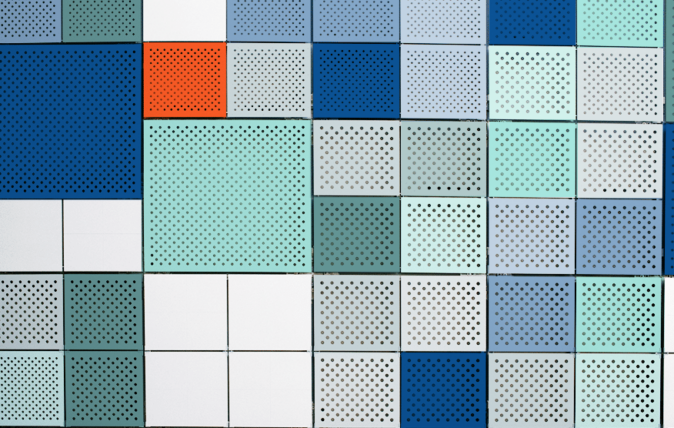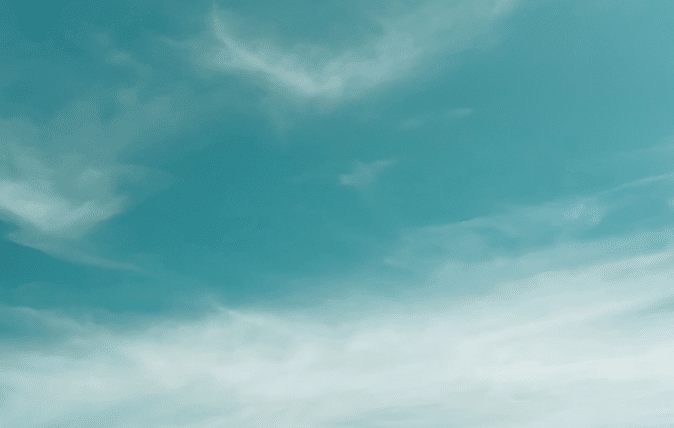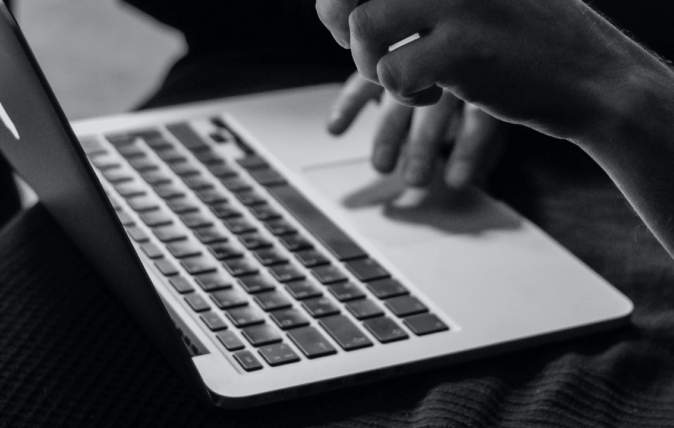Case Management Software – A Complete Introduction

In the old days, protective intelligence case management software was very primitive. Typically, files sat on desktop hard drives or local servers. When a person of interest (POI) called to make threatening statements or mailed an unwanted package to an executive, an investigator would respond directly or involve local law enforcement. Then, they’d open the digital folders and update the POI’s file. Sharing was limited.
Eventually, desktops evolved into laptops, and now most companies with security teams house and conduct case management in the secure cloud with case management software. Dedicated protective intelligence specialists work with investigators, regional security managers, HR, and other stakeholders to identify, respond, and track active cases. What changed?
In many situations, the tools we use influence how we work. The advent of case management software changed how businesses respond to and manage risks. Leading case management software solutions offer secure platforms that use more data and detail, empowering security professionals who identify and assess threats more accurately. A unified case management strategy with the right tools gives protective intelligence teams more time to respond to threats.
What is a Case Management System?
As organizations grow, they tend to realize that having one person manage the entire case management process is short-sighted. First, many companies are now global; they have teams working across time zones. They’re also managing incoming threats or safety risks worldwide. As a result, they need an always-on integrated case management software solution.
Second, there’s always a risk of protective intelligence personnel leaving, retiring, etc. What happens when someone who knows the program in and out calls it quits? Businesses can be left scrambling as they transition to new people, ensuring no cases get stuck on an old computer or in a filing cabinet.
A case management software system establishes a uniform process throughout an organization. It connects the dots in cases by defining terms, procedures, and risks. With a case management system, old employees and new hires know the proper response to a threatening email, trespassing, or act of violence.
Case management systems are crucial for security teams because they build failovers that better secure people, assets, and reputations. Case management software features will vary from company to company based on size, location, industry, and other factors. Finding an end-to-end case management software solution allows businesses to build systems that foster dynamic collaboration across the security spectrum.
What Are the Benefits of Case Management Software?
Ideally, case management software makes decisions easier. Whether you’re a law firm managing a court case or a security team tracking protests targeting your company, an always-on case management software solution centralizes relevant data and increases teamwork.
- Continuity & Collaboration – Effective security programs take measures to ensure case management continuity across employees and regions. Suppose a threat originates in India, for example. In that case, investigative teams in India, Europe, and the U.S. can work together across time zones to identify the source, assess the threat level, and take preventive measures. In addition, cloud case management software reduces the chances of missing cases or missing notes on an employee’s laptop, phone, or hard drive.
- Meaningful Insights – Developed case management software has built-in tools that capture meaningful insights and analysis. Leading software solutions reduce the time necessary for risk analysis, prompting faster and more accurate decisions. They parse through data, highlighting case changes that require escalation or other actions based on established rules. For instance, if your security plan requires a posture change if a POI arrives on a corporate campus, the tool can highlight the activity and prompt users to escalate the case or generate a report.
- Easy Reporting – Corporate security teams sometimes struggle with communications. Different offices and internal teams use various templates and styles that are difficult to interpret. With intelligent case management software, teams can build uniform reports across the org that look and read the same. As a result, stakeholders know where to look for the needed information. In addition, enterprise case management software offerings have built-in reporting tools that can generate a case management report with the touch of a button.
- Live Database – Cloud case management software keeps cases up to date. Every report, analysis, and action is managed in a customized workflow connected to a larger case management software database housed in the cloud. Analysts and investigators can draw from a deep well of information to make critical assessments and mitigate risks.
Case Management vs. Incident Management
Incident management typically refers to how corporate security teams respond to active security threats. Political protests, terrorist attacks, typhoons, fires, etc., are all examples of incidents security managers actively manage to reduce exposure and limit damage to the company and its employees. Most large organizations have incident management teams that activate in response to significant security events. They’re focused on the incident and its impact, supported by monitoring via case management software.
On the other hand, case management deals with security-related issues within an organization. Investigative case management usually lasts longer and may not ever completely resolve. For example, even after a POI case goes through the legal system, protective intelligence teams will likely still use case management software to track and make any updates related to the POI’s attempts to contact the company. Cases are regularly updated to keep the organization ahead of threats. Case management software makes investigations easier and generates accurate intelligence.
What Are the Advantages of Centralizing Incident and Investigation Process Across the Organization?
Centralizing incident and investigation processes builds efficiency and collaboration in the case management system. Centralization doesn’t have to mean housing all investigators in one office. It should, however, make it easier for HR, legal, and security departments to analyze and respond to threats faster. Case management software makes all this possible.
A single case management software solution is ideal because it reduces the potential for user error or missing data. In addition, a centralized process puts everyone on the same page. An entry-level analyst or security operations center employee will onboard faster and work in sync with seasoned investigators more efficiently.
Finally, a centralized process is one of the main benefits of case management software because it allows decision-makers to assess situations at a 30,000-foot level. They can see all the moving pieces and allocate resources or alert stakeholders based on a holistic view of the available data.
How to Write a Case Management Report
Digestible case management reports are a crucial component of any case management system. However, the reality is that most of the time, the people working with your case management software won’t ultimately decide whether to deploy more guards to an office location or discuss credible POI threats with the CEO.
Instead, people using software for case management include investigators, analysts, and protective intelligence specialists. Thus, decision-makers rely on reports from the case management software to choose when, where, and how to act.
Here are some steps to writing an effective case management report:
01
Use Standard Formats
This simple advice too often goes unheeded. Reports must be easy to read and understand. The audience, not the writer, is the priority. Include analytics and visuals, but do it in an established format familiar to the reader. A case management software solution using custom templates is an excellent option.
02
Deliver the Punchline Early
Opt for making any recommendations or critical revelations early in the report. If the consumer wants to explore the underlying case evidence, they can read through the rest of the report. Use case management software to make your reports impactful.
03
Reports Must Be Timely
In protective intelligence and any other sensitive security arenas, time is of the essence. The cost of delays is high. Case management reports should be concise enough to build and publish shortly after any significant incident or update to give people time to respond to threats.
04
Focus on Accuracy
Ensure that your data is accurate and vetted. Stick to relevant details of any incident and keep things in chronological order. Emphasize the importance of complete notes across your team. Avoid generalizations, over-interpretations, and shortcuts that new employees won’t understand.
05
What’s the Objective?
Some case management software reports update security leaders and partners across the business. Other times, your audience will ask for response recommendations or forecasts. Before you write a case management report, know your audience and the report’s purpose.
What Are the Stages of Case Management?
Definitions and the number of case management stages vary based on who you’re asking. However, the stages of case management generally include the following:
01
Intake/Identification
The first step in the case management stages is identifying new and relevant information. This can range from a POI’s initial contact or discovering a new insider threat. Then, security teams plug the data into the case management software. Typical intake includes timestamps, locations, names, and notes about the incident. Some organizations will add custom classifications into their case management software platform to help sort cases faster. The best case management software includes data feeds from social media, news organizations, search engines, public listings, etc., to highlight possible threats earlier.
02
Assessment
Once the case information is entered, security managers and other stakeholders assess threat levels to prepare the appropriate response. Analysis through case management software is a valuable tool that helps organizations prevent security risks by engaging local law enforcement, increasing security where necessary, and improving the overall security response. However, the analysis is only as strong as the data input into the case management software, underscoring the significance of a thorough intake process.
03
Escalation/Response
The best case management software systems have set triggers and security parameters to remove uncertainty and save time. If people know that, for instance, a threat of violence warrants escalation, they’ll respond appropriately to a bomb threat. Each company’s response to any threat or new case information is unique. Some organizations may have higher risk tolerances, and others may respond more proactively because they’re public-facing. The case management software and other tools they use also influence their responses.
04
Monitoring
Any seasoned security professional knows there’s no such thing as a static security response. Posture should change as conditions evolve. The same principle applies to monitoring in case management systems. Whenever there’s additional interaction with a POI, like phone calls, emails, and packages, those updates are entered into the case management software. How actively businesses monitor cases depends on the threat level and available resources.
05
Evaluation
Evaluation is the final stage in the case management process. This crucial self-evaluation leads to a constant refinement of how the team interacts with the case management software. The evaluation also helps to measure impact and response effectiveness. For example, security managers can measure how long a company responds after identifying a safety threat. Open scrutiny is often the best way to improve organizational risk management.
How Does Ontic Provide Case Management Solutions?
Ontic is the security industry’s leading Incidents, Investigations, and Case Management Software solution. While there are many factors to take into consideration when looking for a case management solution, the Ontic platform is an always-on solution for investigations, intelligence gathering, analysis, incident response, and case management. It is a centralized suite of the best investigation case management software tools housed in the secure cloud for seamless use across teams and locations. Ontic is the best case management solution built into a protective intelligence platform ideal for security teams. There is no better option for leaders who want to identify, prevent, and respond to risks.
Users gain access to advanced custom data feeds from the case management software for deep analysis and easy reporting. A full suite of features allows security teams to adapt the platform to specific workflows or risk mitigation strategies. With Ontic, companies track and research more information faster with integrated research and intelligence support.